3.4.2.1. TOOLS for Revit FREE
TOOLS for Revit (T4R) FREE allows you to classify a BIM model, divide it into sections according to the construction working plan, mark and export completed elements on the construction site, and categorize non-modeled types of work as completed items.
You can download plugins by following the link after registering on the SIGNAX service.
| Tools | Description |
| Copy elements | Copying elements and their parameters from the linked Project model to create a Construction model. |
| Copy by parameters | Copying elements from the linked Project model to the Construction model based on key parameters such as Floor, Type, etc. |
| Copy parameters | Independently copying parameters of elements from the linked Project model to the Construction model. |
| Copy grids and levels | Copying Axes and levels from the linked Project model for more convenient work in the Construction model. |
| Complete | Assigning a date of actual completion on the construction site to an element, specifying the performer and type of work. |
| Accept | Assigning a date for coordination or payment according to invoice to an element, specifying the performer and type of work. |
| To plan | Assigning a planned completion date on the construction site to an element, specifying the performer and type of work. |
| Volume/Area/Length | Obtaining numerical characteristics (Volume, Area, Length) of a model element. |
| Create faces | Creating surfaces along the edges of an element with selected material, thickness, etc., intended for the creation of multi-layer facades or interior finishes when those are represented as single-layer walls or not modeled at all. |
| Change phase | Switching an element's status from "Design" to "Completed" to display the progress of work in views. |
| Refresh S parameters | Updating numerical parameters (Surface Area, Volume, Length) and Surface ID history for elements in the "Parts" category. This is required when the geometry of an element is modified. |
The algorithm for creating and managing a Construction model.
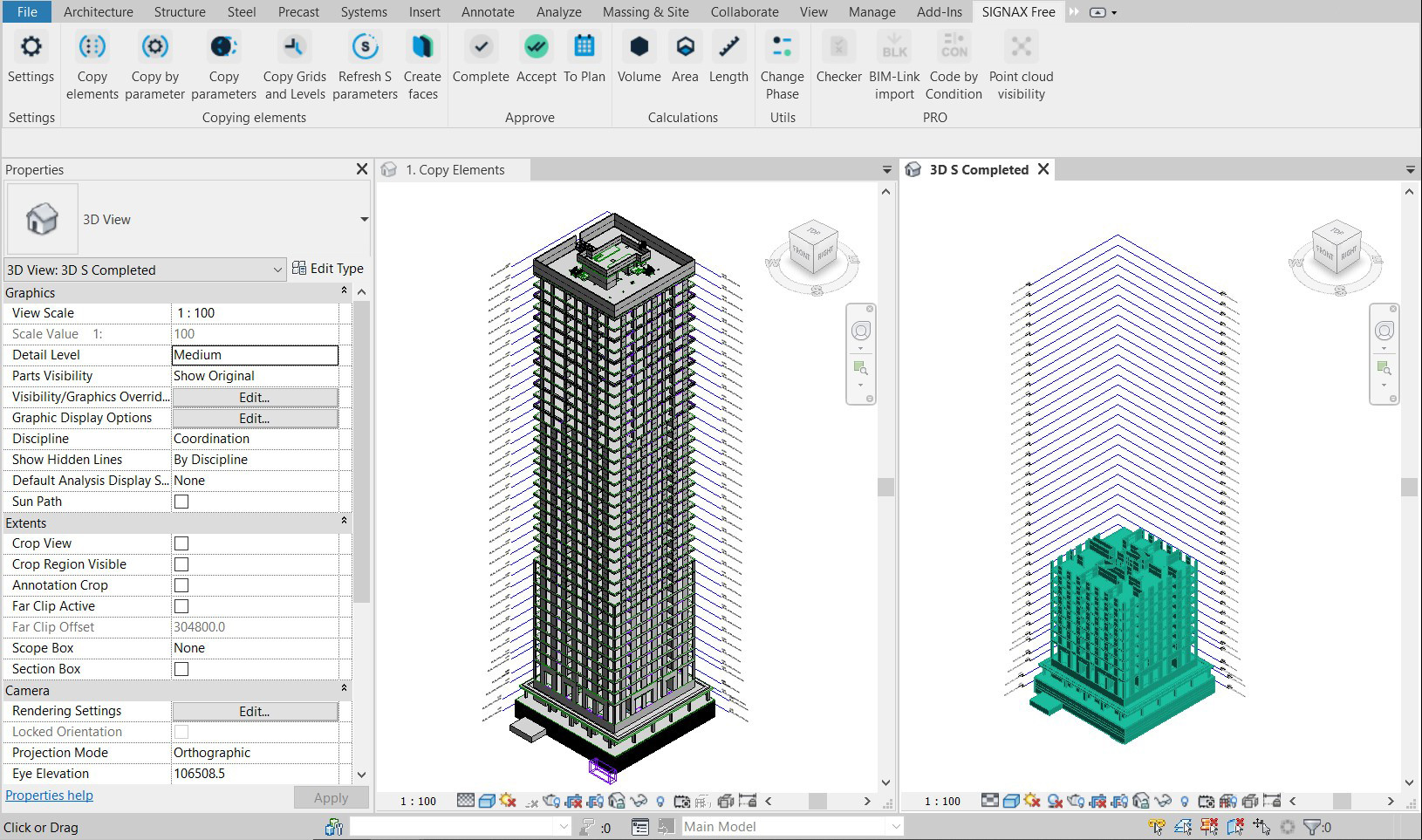
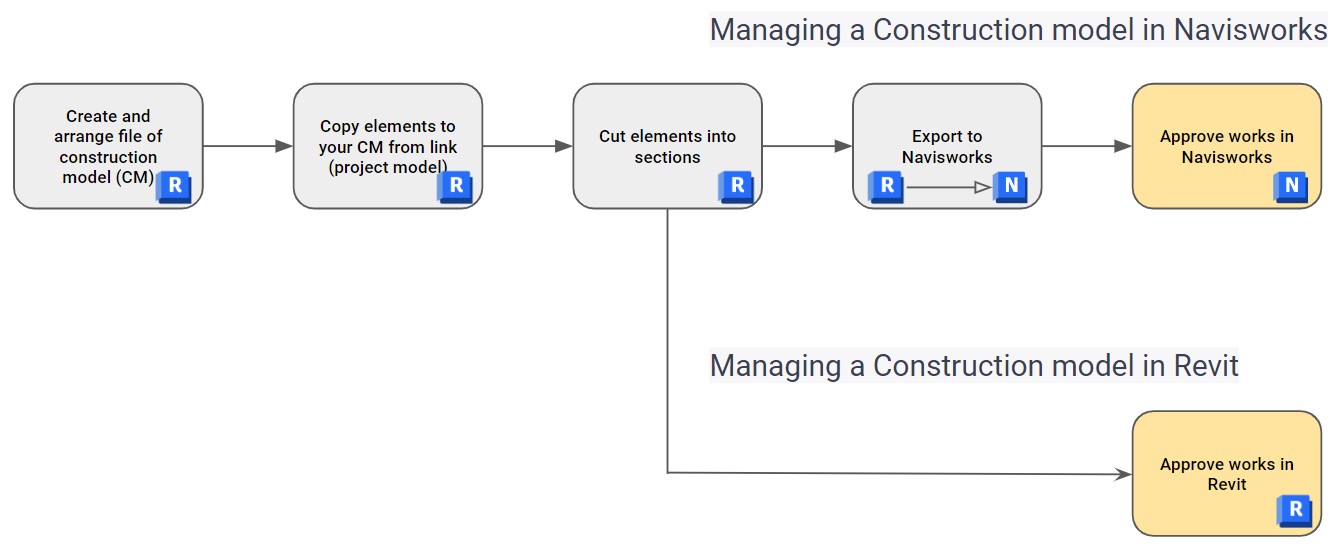
No Comments