3.4.1.1. TOOLS for Navisworks FREE
You can download plugins by following the link after registration on the SIGNAX HUB.
Also you have an option to download FREE version on Autodesk App Store (you still will need to complete registration stage on SIGNAX HUB.)
| Tools | Description |
| SIGNAX panel | It gathers information about an element or sets of elements in one place and provides auxiliary functionality for convenient handling of SIGNAX properties, attaching documents to elements, interacting with work types, and quickly configuring optimal views. |
| Complete | Assigning a date of actual completion on the construction site to an element, specifying the performer and type of work. |
| Accept | Assigning a date for coordination or payment according to invoice to an element, specifying the performer and type of work. |
| To plan | Assigning a planned completion date on the construction site to an element, specifying the performer and type of work. |
| Comment | Adding a comment/note to an element with a change in its color. |
| Copy from R | Copying approved parameters from Revit for further use in tracking the scope of completed work in Navisworks. |
| Obtaining numerical characteristics (Volume, Area, Length, Quantity, Weight) of a model element. | |
| Color | Coloring an element with a custom color. |
| Colorize | Coloring model elements according to three scenarios: by the color of completed work, by the color of comments, and by a custom color. |
| Reset | Resetting the color of an element to the default. |
| Photo360 | Exporting selected viewpoints as 360° panoramas. |
| Remove | Removing SIGNAX properties from elements. |
| Custom | Obtaining custom numerical characteristics. |
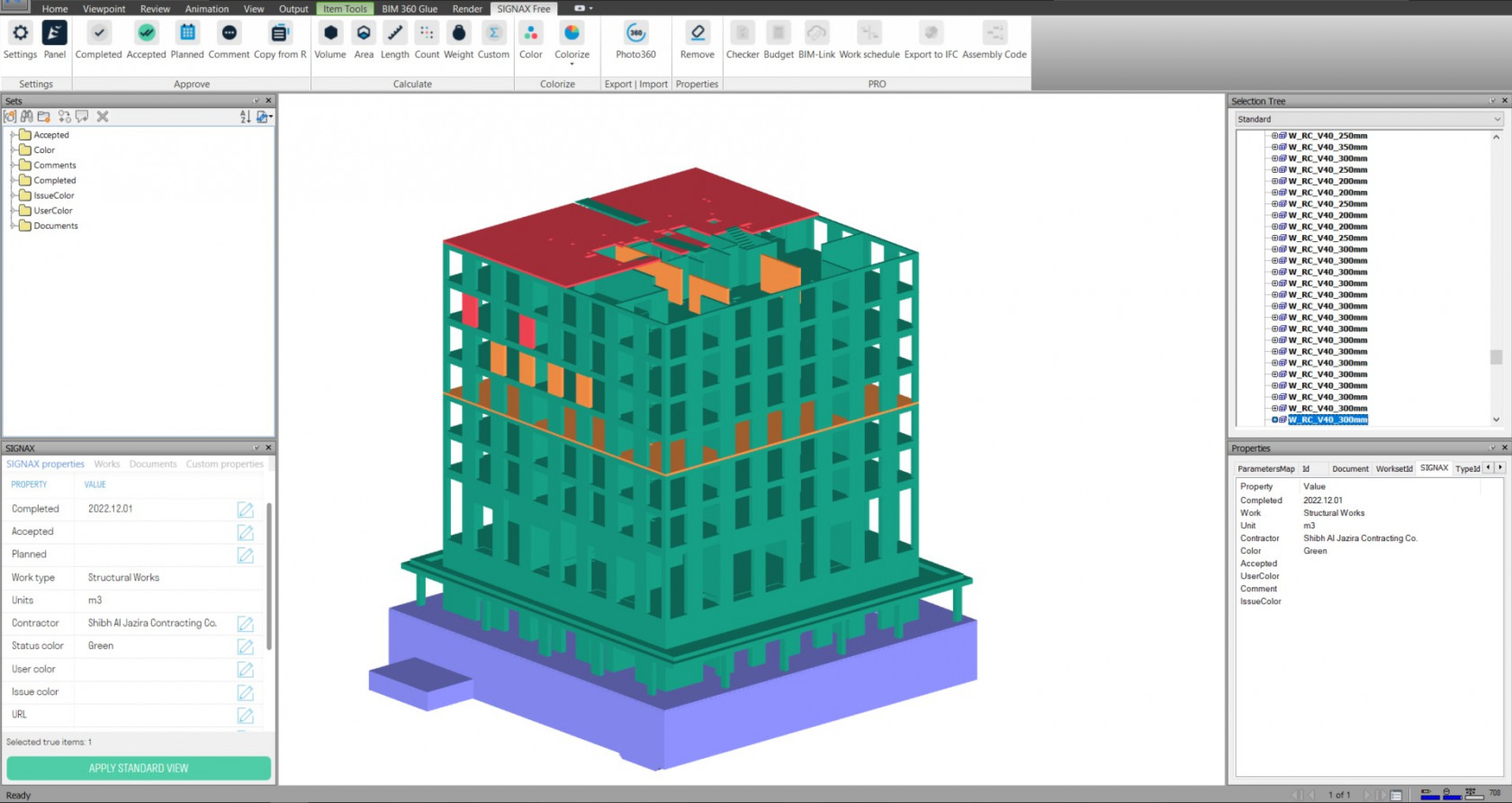
No Comments