3.3.3. Related information and software
SIGNAX INSPECTION (Photo 360 Service)
PC desktop viewer (view photos 360 and videos 360)
- For Windows: https://support.theta360.com/intl/download/pcapp/windows
- For MAC: https://support.theta360.com/uk/download/pcmac/
Official Theta mobile app
Photomaker app
Ricoh Theta - Support
|
Theta V manual: https://support.theta360.com/en/manual/v/
|
|
|
Theta Z1 manual: https://support.theta360.com/en/manual/z1/
|
FAQ
- If the camera is not working or is not working properly, you can turn it off.
Put and hold the power button + Wi-Fi button.

The camera will turn off.
- Calibrate the camera compass if there are photo direction issues
To calibrate the camera compass:
- With the camera turned on in front of you, make sweeping movements in the shape of an “8”.
- This step will calibrate the camera, and the error icon will disappear.
Another way to calibrate the camera compass: https://youtu.be/VL5VLKWrdtw?t=395
- Battery Consumption
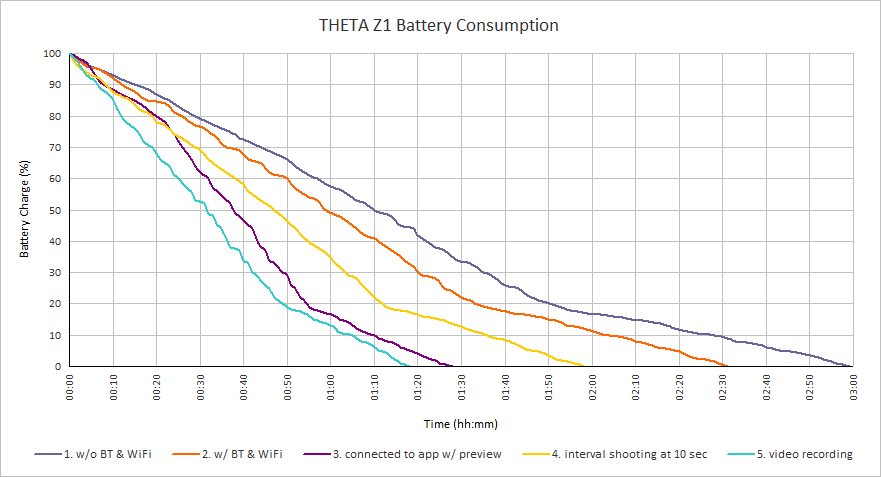
No Comments