13_Video stream
13_Video Stream - allows tracking production processes on the construction site in real-time.
Displaying the Card in User Mode
Card Configuration
- RTSP Tab
Specify the link to the video stream in RTSP format.
- In the "Name" field, enter the name of the video stream.
- In the "HD Stream" field, insert the link to the video stream in RTSP format for high-quality streaming.
- In the "SD Stream" field, insert the link to the video stream in RTSP format for low-quality streaming.
- The "Display Stream" switch allows selecting from which tab to display the stream in the card: from RTSP or RTSP.ME.
- RTSP.ME Tab
If your video stream is hosted on the RTSP.ME website, specify the link from this site in RTSP.ME format.
- In the "Name" field, enter the name of the video stream.
- In the "Stream" field, insert the link to the video stream in RTSP.ME format.
- In the "Preview" field, place an image for the card preview. The "Display Stream" switch allows selecting from which tab to display the stream in the card: from RTSP or RTSP.ME.
Stream view
When viewing the card in user mode, you can switch between two video stream qualities:
 Viewing mode in HD quality (high-quality format).
Viewing mode in HD quality (high-quality format).
 When deselecting the checkbox, the viewing quality becomes low.
When deselecting the checkbox, the viewing quality becomes low.
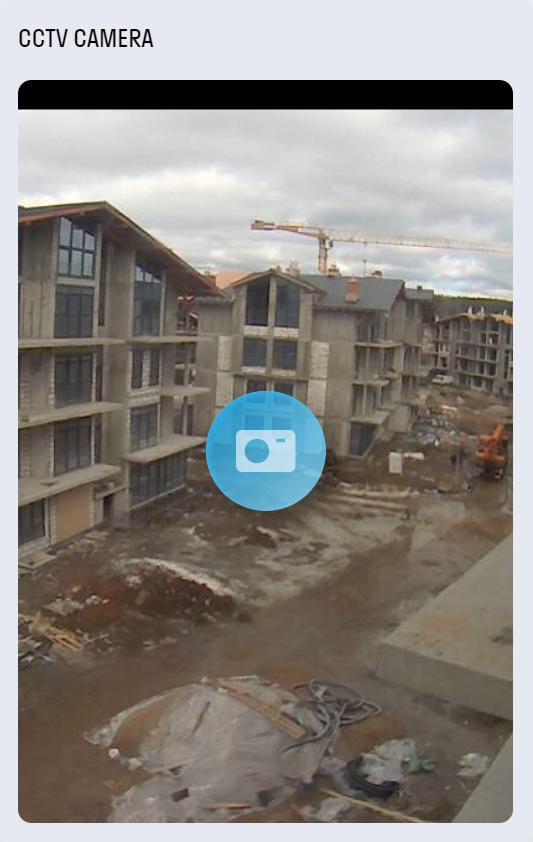
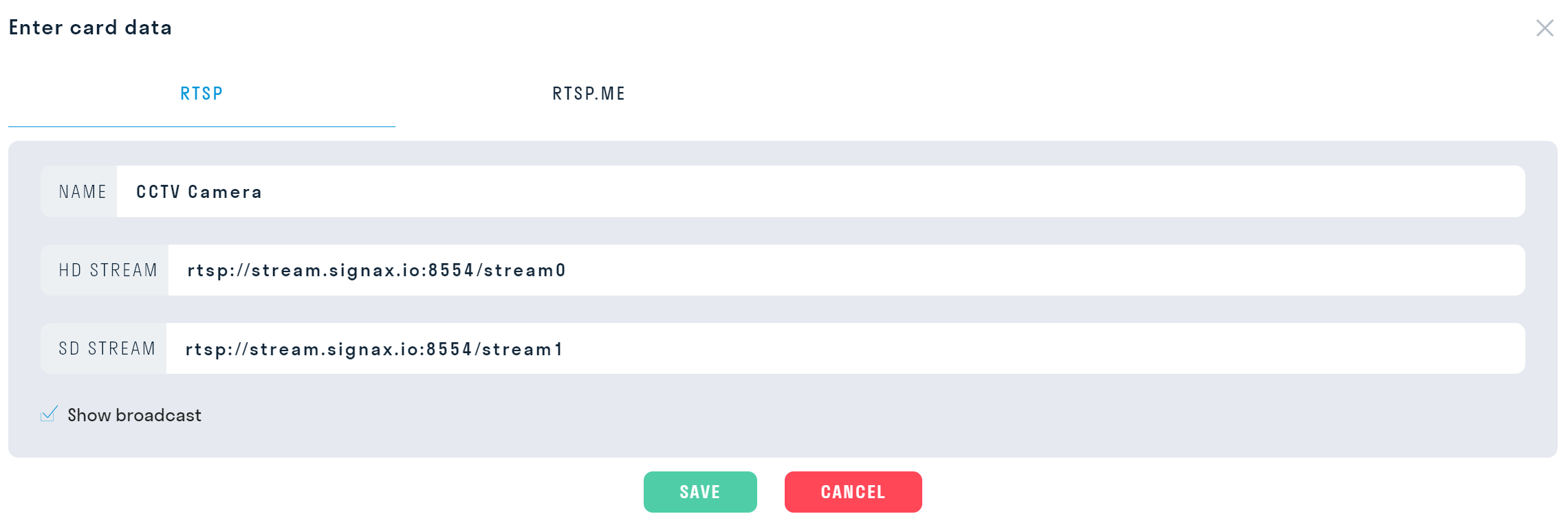
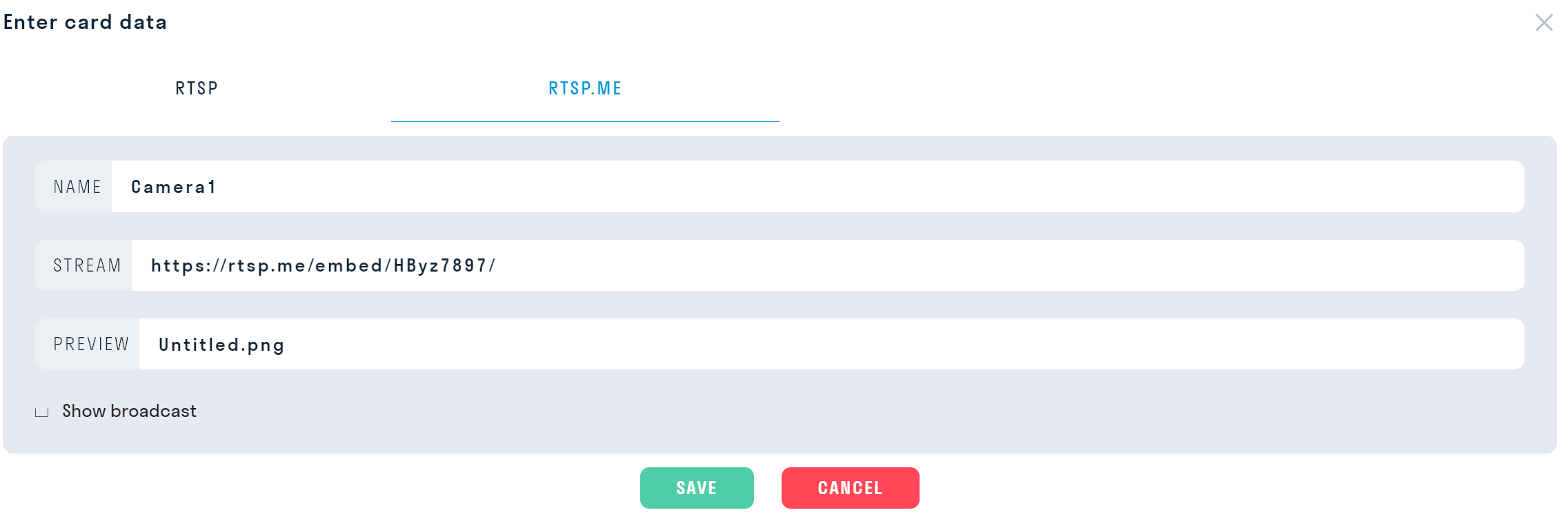
No Comments