Skip to main content
2.3.2. User registration workflow
-
- Wait for the Administrator to invite you to the created Company.
- An invitation will be sent to the User's email. You need to follow the provided link: https://hub.signax.ae/account/registration
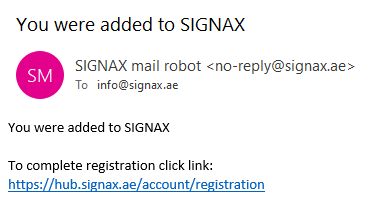
- Enter the email address to which the invitation was sent.
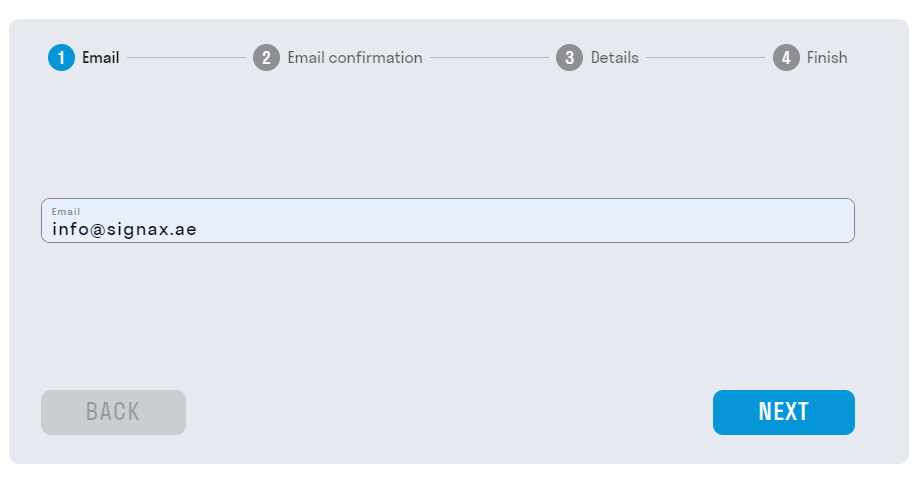
- A window will appear to enter the code, which will be sent to the email specified in the previous step.
- Within a few minutes, you will receive an email with a confirmation code. Copy it to the designated field.

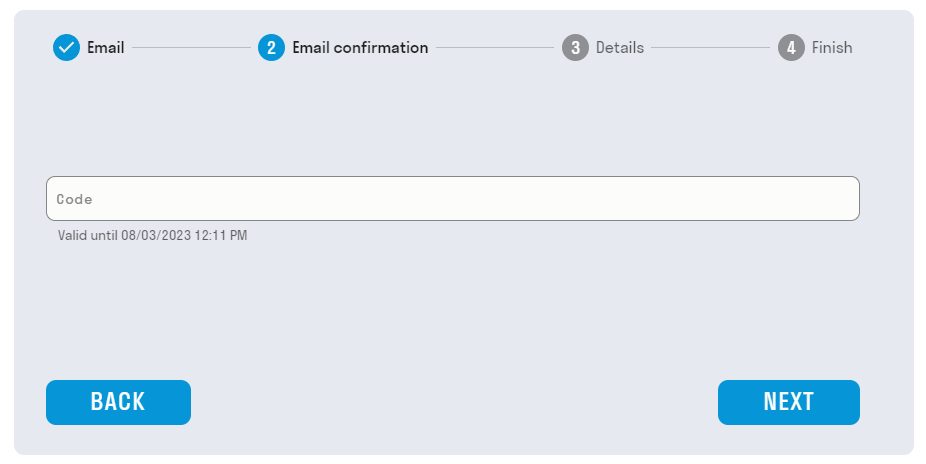
- Then, you need to create a password that is longer than 8 characters and contains an uppercase letter and a number. You can use your full name.
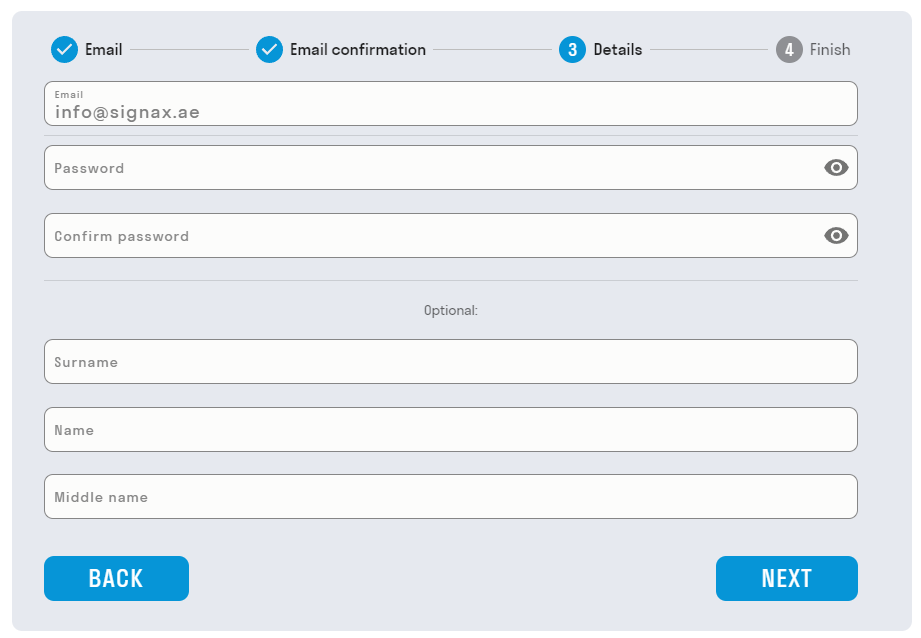
- Complete the registration.
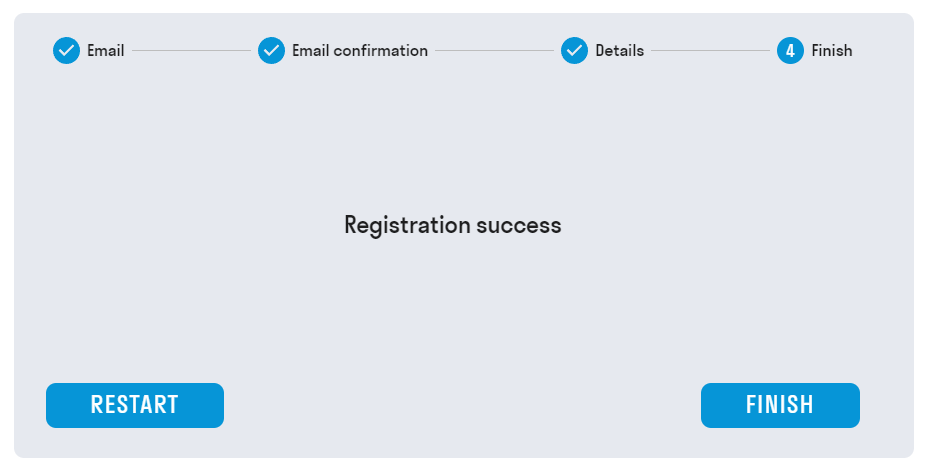
- After clicking "FINISH," you will be redirected to the homepage: https://hub.signax.ae/
- Click "LOGIN" and enter your registration details.
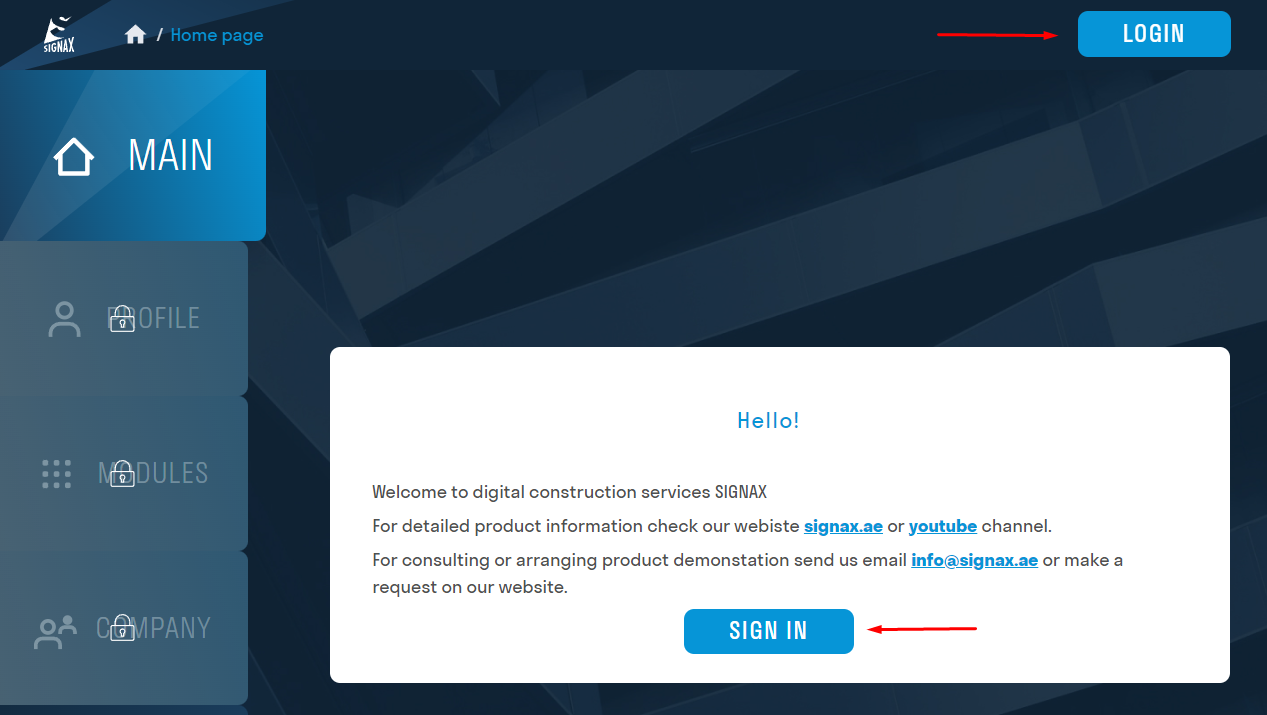
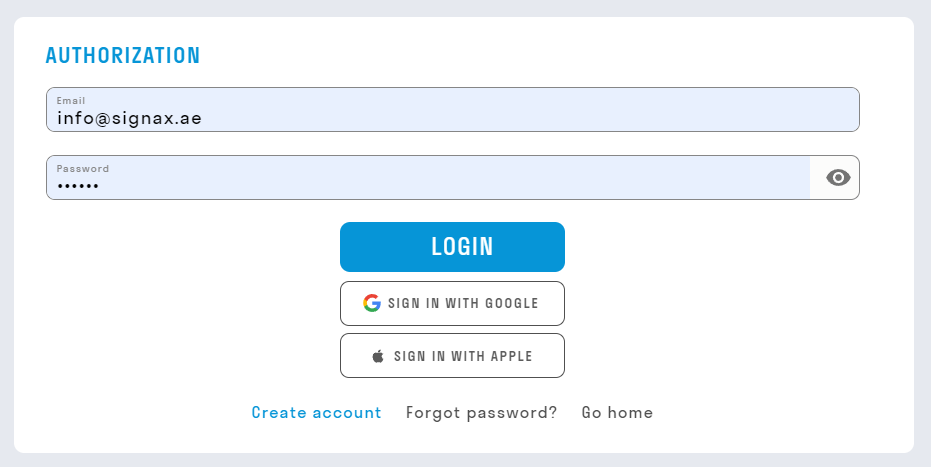
- You will find yourself in the personal account of your created account.
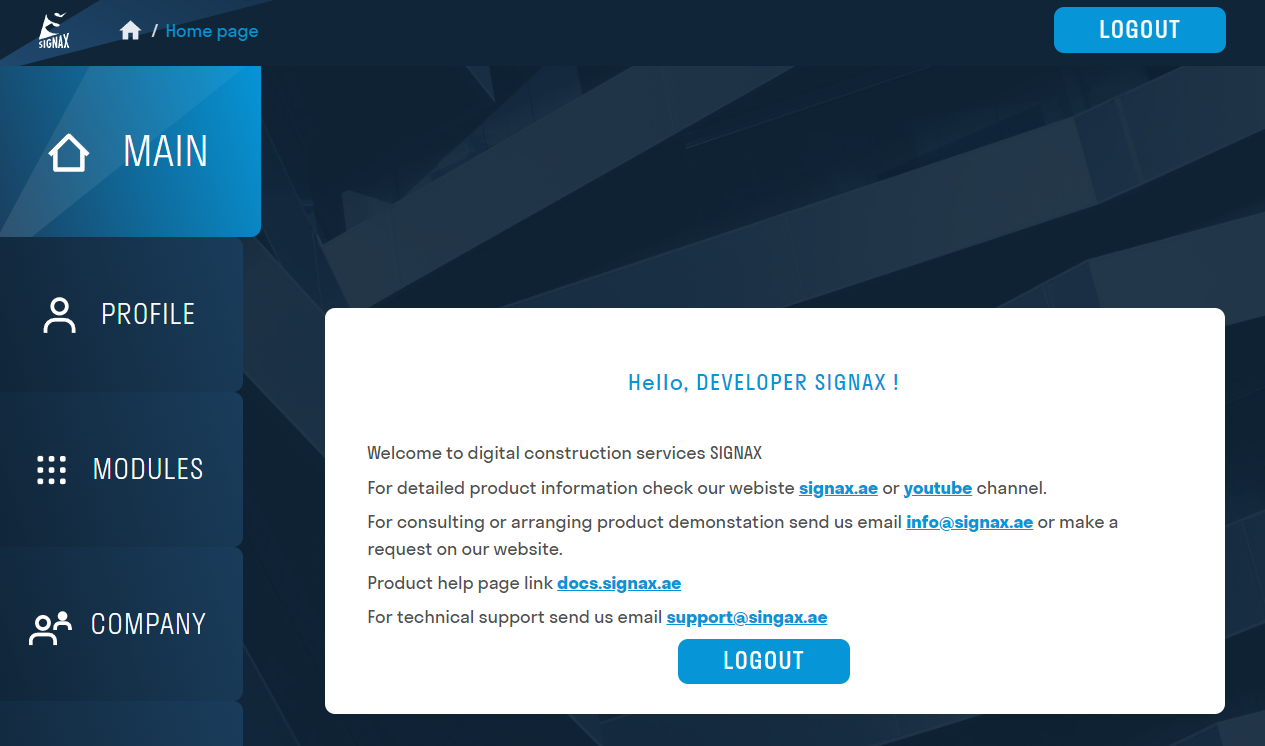
- Ask your Administrator to assign you a License.
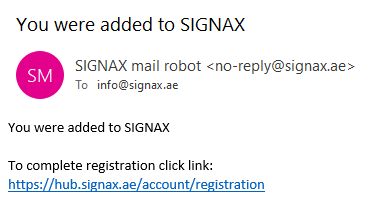

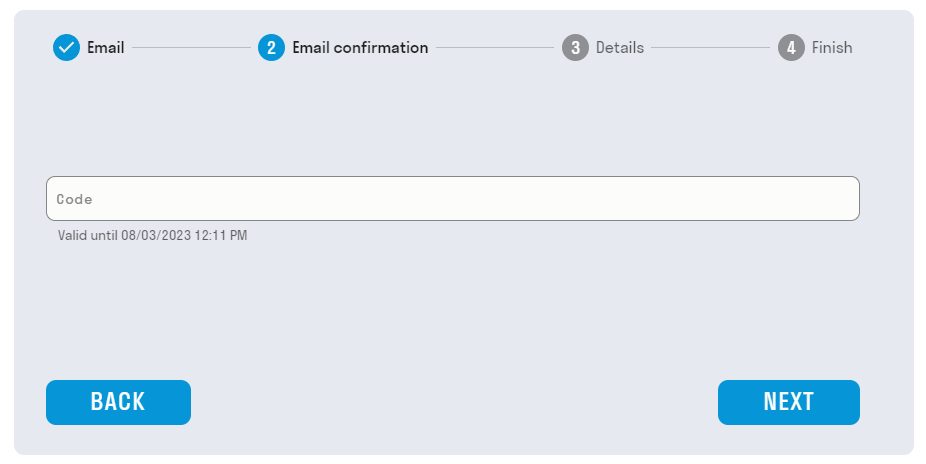
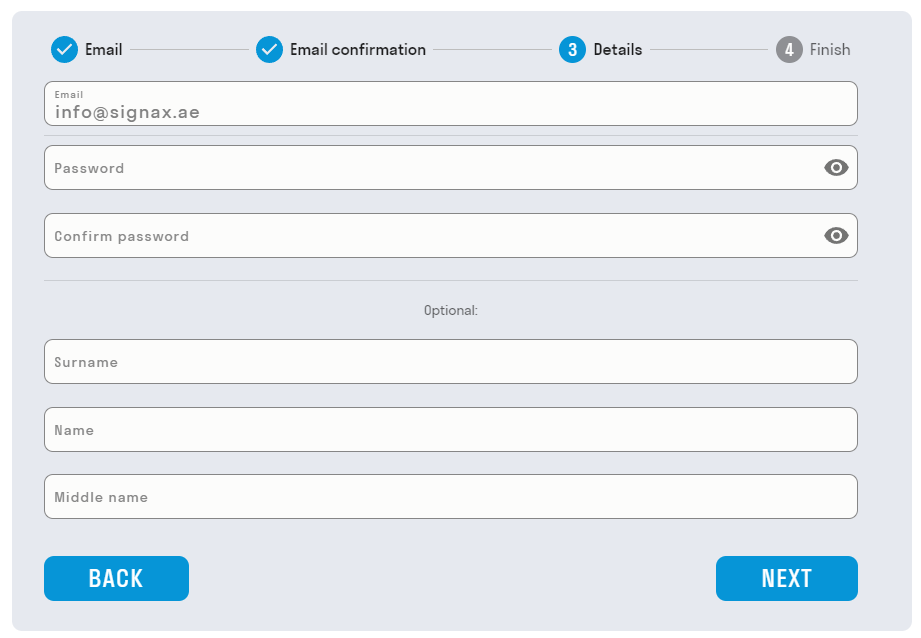
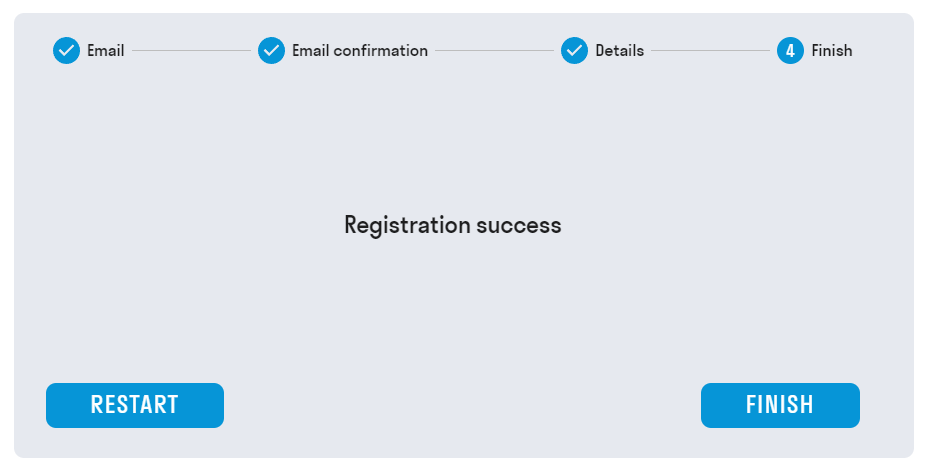
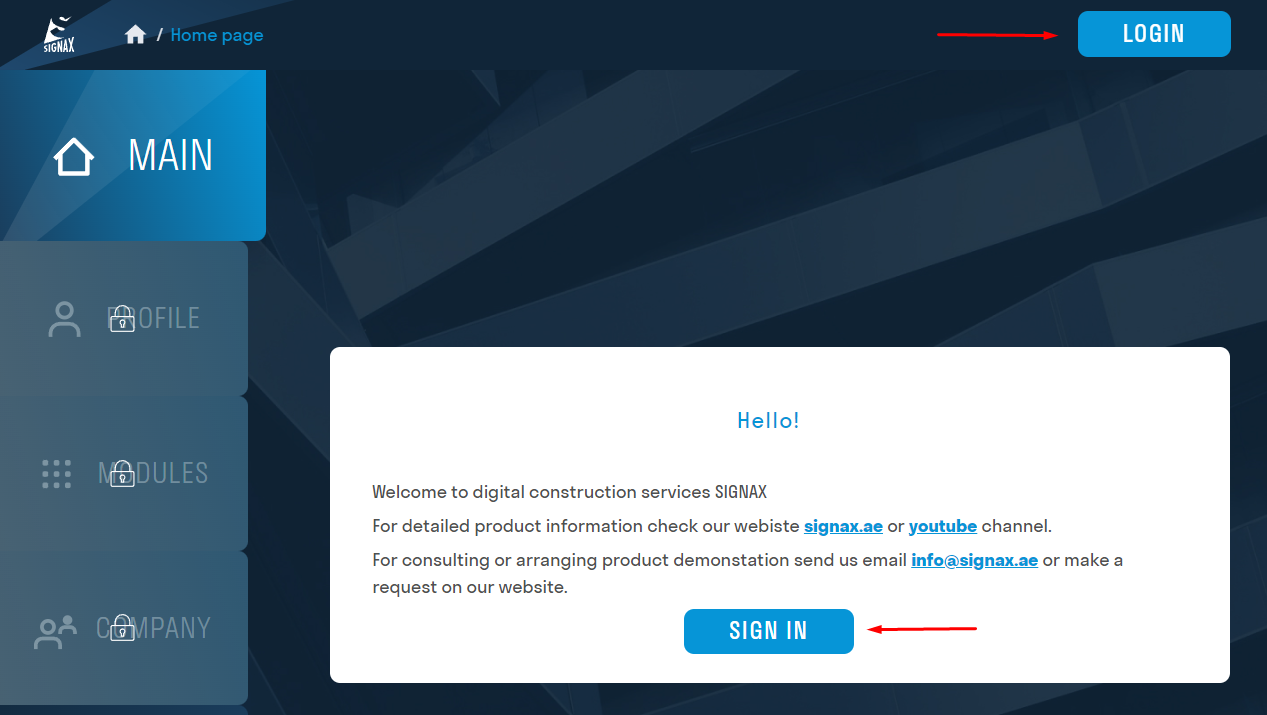
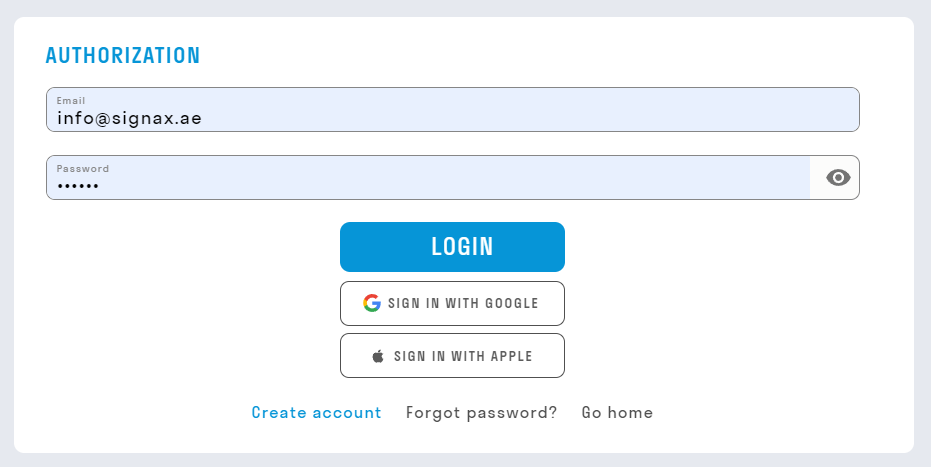
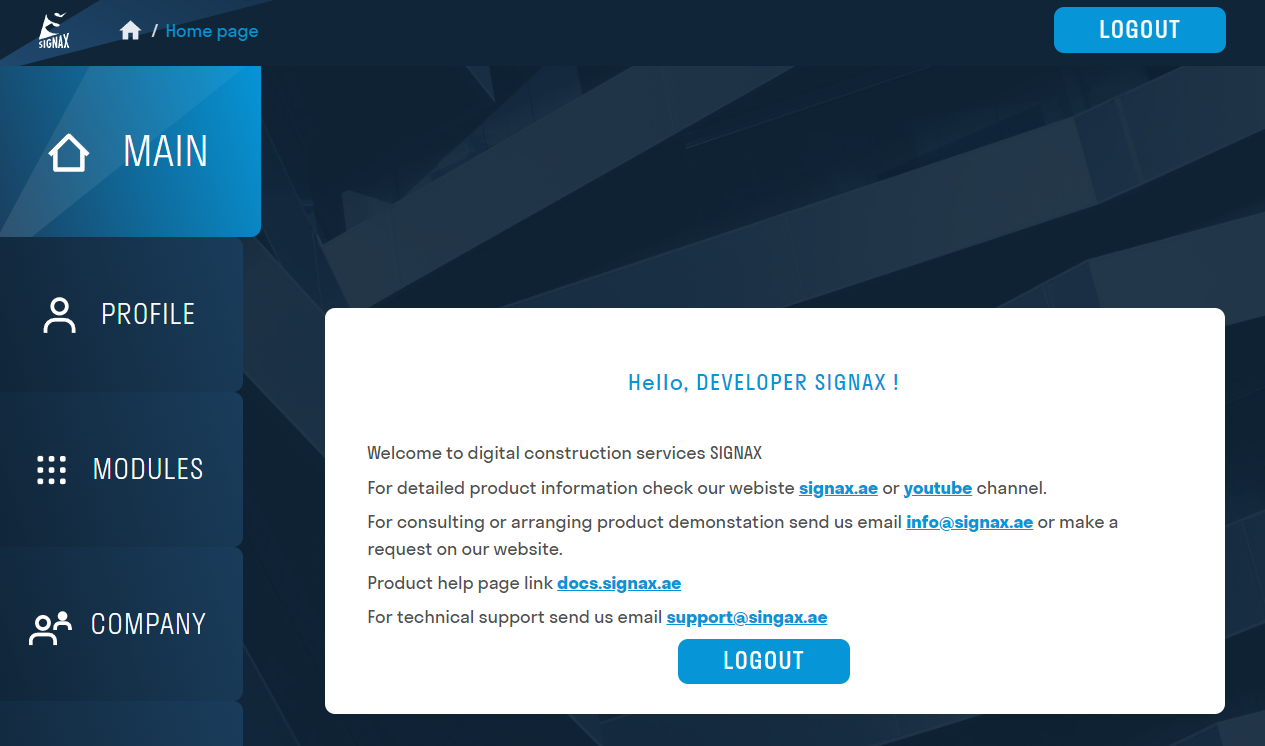
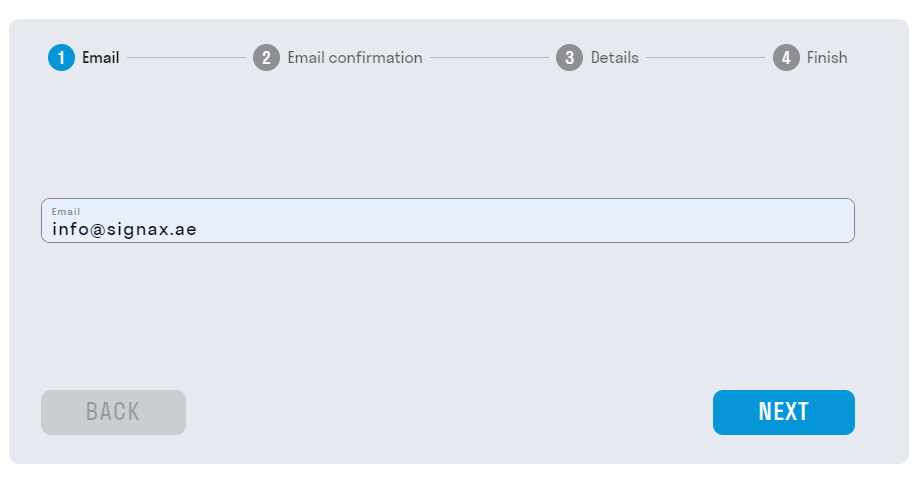
No Comments