2.3.4. Installation
2. Installing
To install plugins, you must already have Autodesk Revit or Autodesk Navisworks installed on your computer
ATTENTION: If you have earlier versions of SIGNAL TOOLS plugins installed on your computer, you must uninstall them before installing the new version of the plugins. You can perform the uninstallation using the standard Windows functionality "Add or Remove Programs."
Run the downloaded files by double-clicking, read the License Agreement, confirm the agreement, and click Next, then Done.
3. Permission for the SIGNAL for Revit plugin
The first time you launch Revit after installing a plug-in, it will ask if the application can be trusted. You need to click "Always run".
- License activation
To activate the license, you need to go to Settings (button on the left side of the panel)
enter your email for which the license was issued and click Save
SIGNAX authorization webpage will open in your web browser. Please enter your credentials.
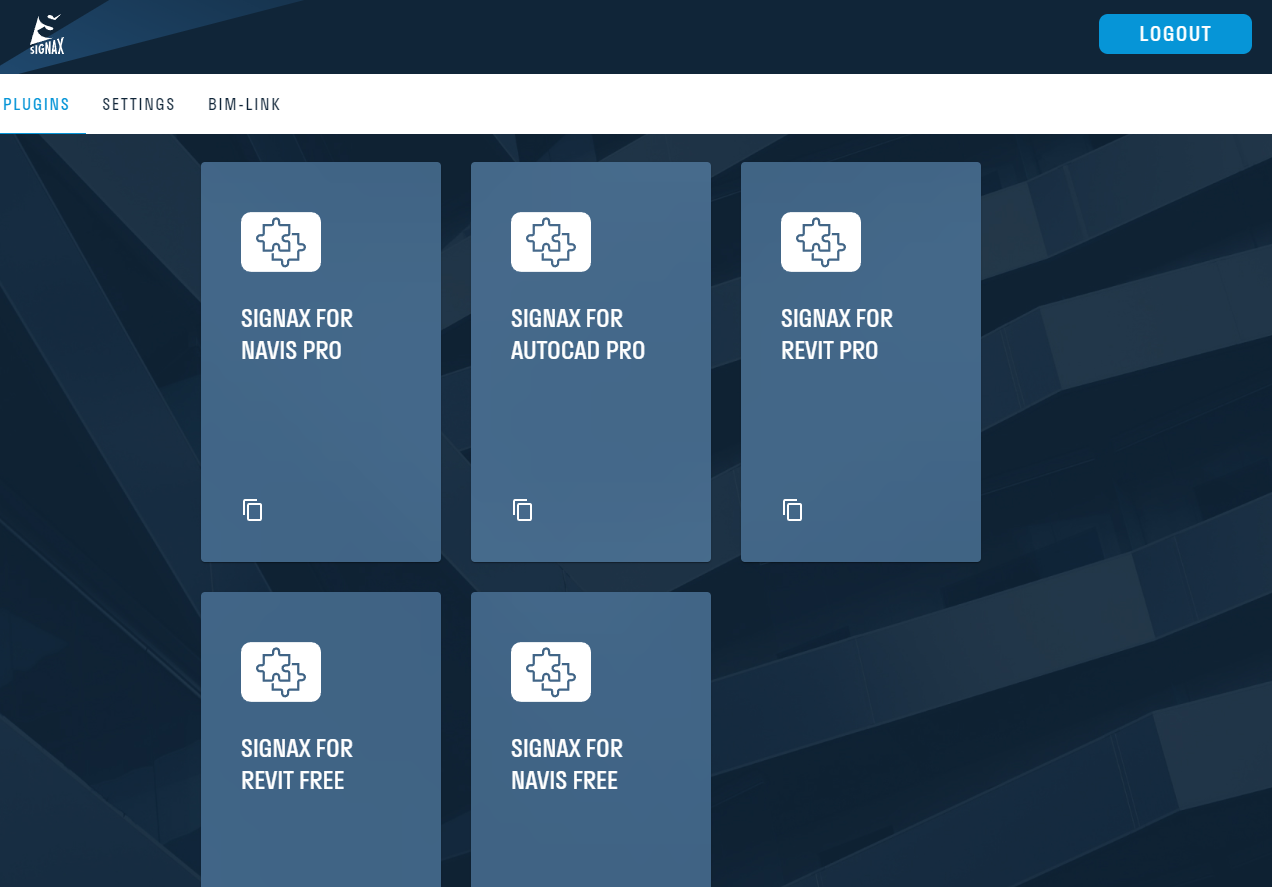
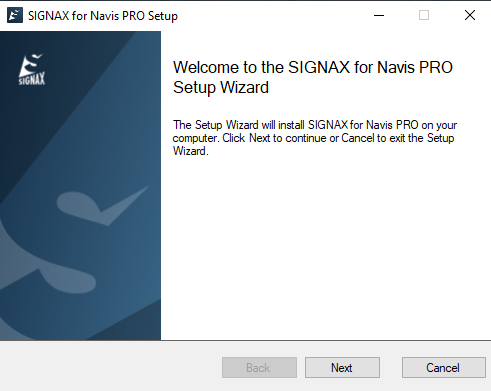
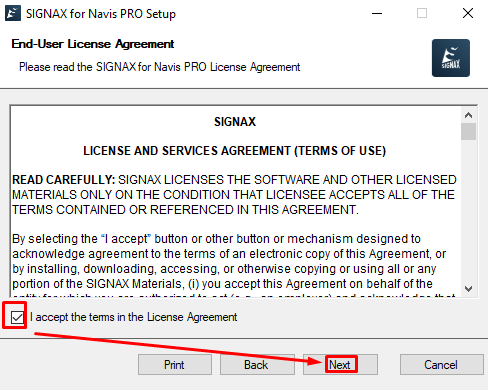
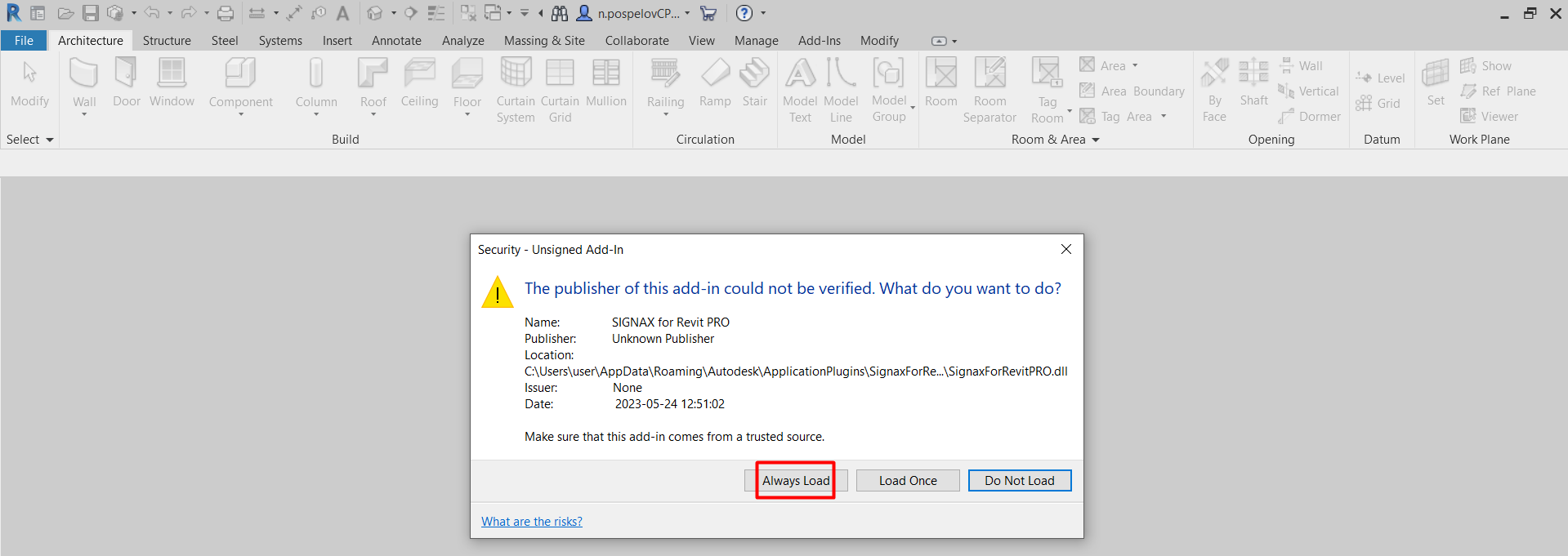
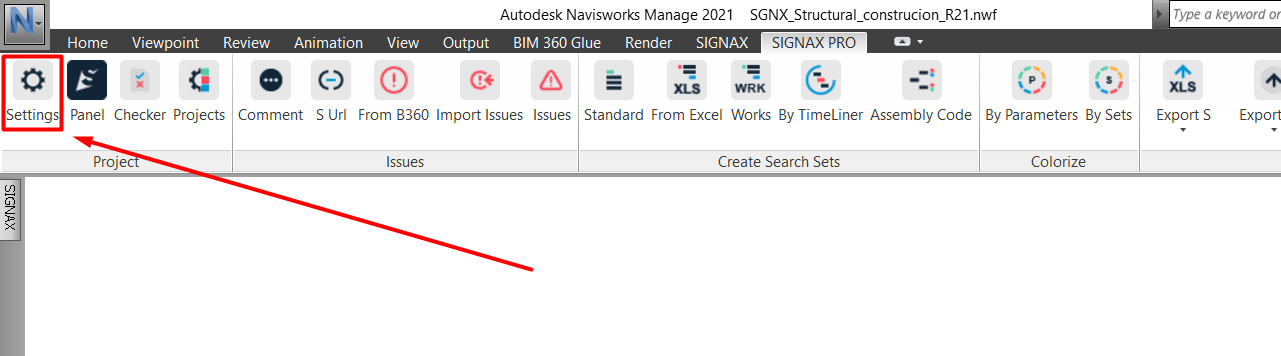
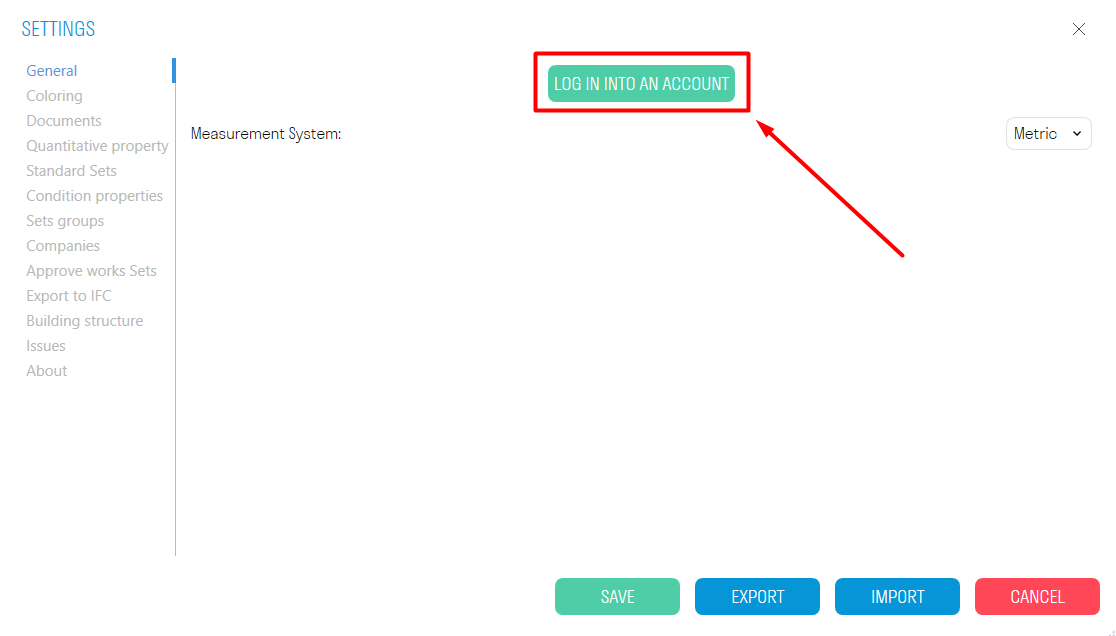
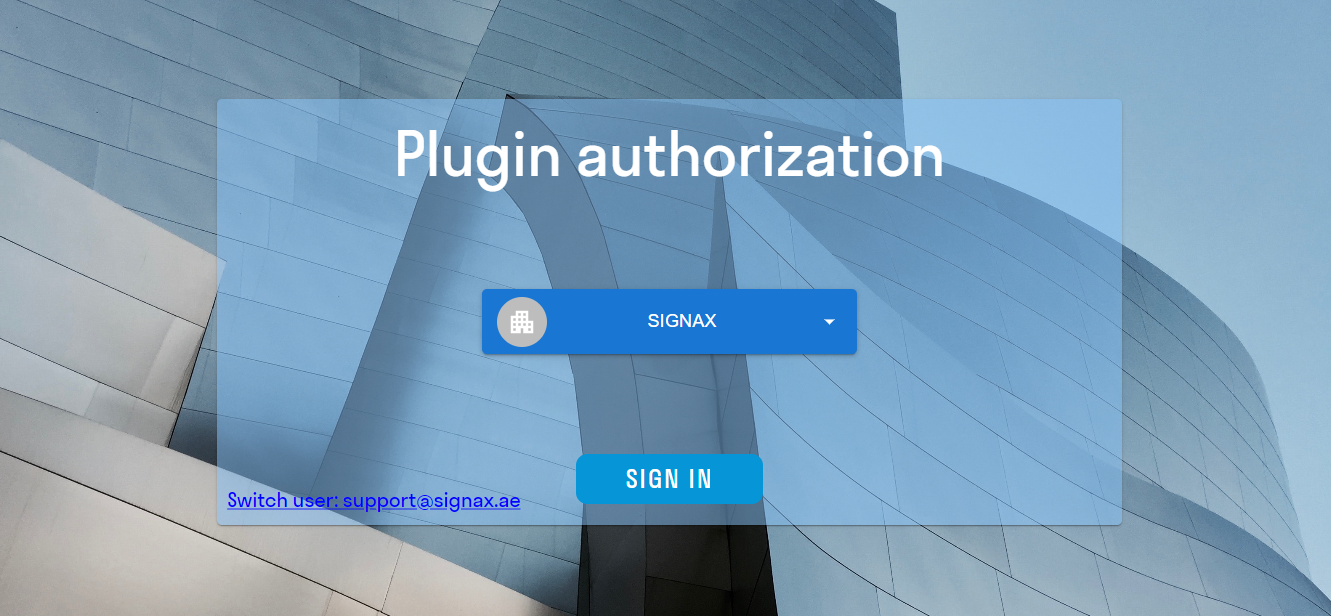
No Comments